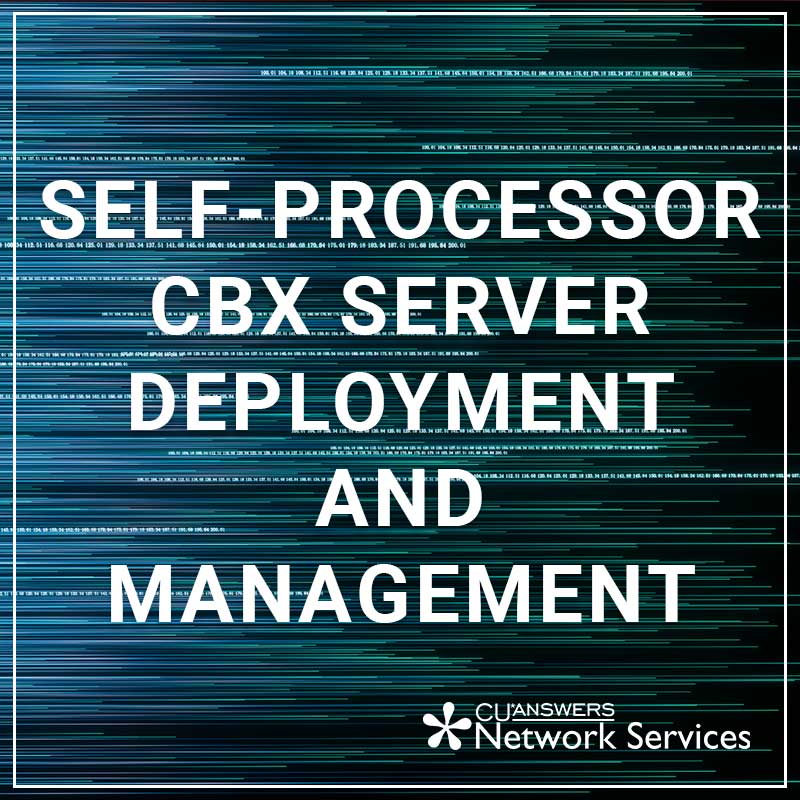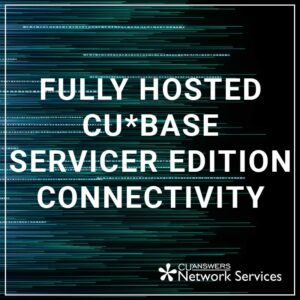Requirements
- (2) IBM iSeries computers (one for Production, one for High Availability)
- VMware host computer and storage of sufficient size to host two production CBX web server virtual guest systems at your production site.
- CU*Answers will supply you with a Microsoft Windows OVA to load on your VMware host.
- Each server will consume 4 vCPUs, 8 GB RAM, and 120GB storage.
- Windows Server licensing and Client Access Licensing (CALs) are not included.
- Supported Windows Server version is 2019. 2022 has not been fully certified by the vendor yet. You can order Microsoft Windows Server 2022 licensing here and we will downgrade to 2019 for the installation.
- You can order Windows Server 2022 Client Access Licensing here.
- VMware host computer and storage of sufficient size to host one production CBX web server virtual guest system at your high availability site.
- CU*Answers will supply you with an OVA to load on your VMware host.
- It will consume 2 vCPUs, 8 GB RAM, and 200GB storage.
- Your network must meet the self-processor network requirements.
- The CBX OVA must be deployed into an isolated DMZ that is not shared with other third-party equipment.
- Branch bandwidth requirements are published here.
What’s included
CBX Virtual Machine – Self Processors Only
321300 One-time Setup Fee: $1000/server
321542 CBX Monthly Management and Support Fee: $200/mo./server
- Includes OVA deployment and support or advisement of network configuration changes to verify connectivity with CU*Answers.
- Backup configuration, installation of monitoring tools and antivirus.
- CBX Deployment and Updates
- CBX Dependent Component Support and Upgrades
- Rocket LWEB
- Apache Tomcat
- Java
- Postgres
- Please note:
- We require the CBX Servers to be deployed in an isolated DMZ without other vendors.
- Server licensing is not included.
Recurring Management Fees (when ordered, the below will automatically be added to your monthly invoice):
- 321545 RMM Licensing ($3/server/month)
- This is required for our ongoing remote management of the system.
- We will apply native Windows and Third-Party patches and updates to the system through this software.
- This software can co-exist with existing RMM software solutions.
- You will be issued monthly reporting of patch status and resource utilization.
- 321651 Antivirus Licensing ($1.20/server/month)
- Use of CU*Answers-approved anti-virus software is required. CBX has not been tested with any other software.
- 321547 Backups ($10/server/month)
- Backs the server’s data up to CU*Answers offsite backup cloud. Alternatively, you may integrate the system into your existing backup architecture. Please advise the technician implementing your server(s) what you would like to do.
- Automated log collection and monitoring
- This is facilitated through the RMM software.
- Continuous alerting for common system telemetry values
- This is facilitated through the RMM software.
- Server log information is archived in RMM System hosted at CNS in a SSAE 18 SOC 2 environment for 180 days.
- Scheduled and on-demand reporting for key system metrics, such as environment health, patch status, login, and systems access activity.
- Configuration Management
- CNS will assign a host name inside of our *.cuanswers.com domain and manage the DNS entries of the CBX servers that your users will connect to
- CNS will apply a corresponding SSL security certificate to the system using our certificate provider. CNS will manage certificate renewals.
- SIEM Integration
- CNS will assist implementing your SIEM solution on the CBX systems.
- Service Monitoring
- CNS will monitor the CBX services through our Nagios platform and assist in troubleshooting issues.
- CNS will apply CBX updates to the system as releases are made.