Overview
Once the Automated CTR Uploads service is activated at your credit union, a file containing the locked CTRs will be sent to the FinCEN website every day during end-of-day processing. If FinCEN has any problems with a CTR, they will send back a file with the errors, allowing you to correct them in CU*BASE.
How It Works
CU*Answers and FinCEN have developed a batch filing process that allows us to send CTRs on behalf of the credit union. Once the credit union is trained on the process, CU*Answers will turn the feature on. When the credit union has a CTR they need to file, they will simply review the CTR, lock it, and the CTR will be transmitted the next morning to FinCEN.

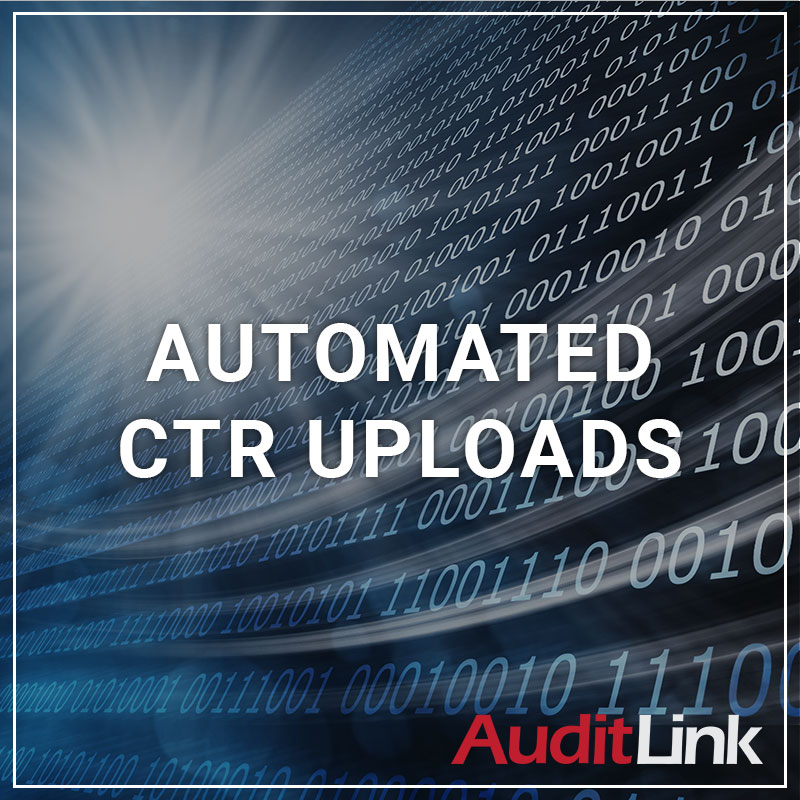


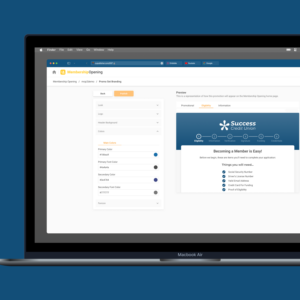

Reviews
There are no reviews yet.