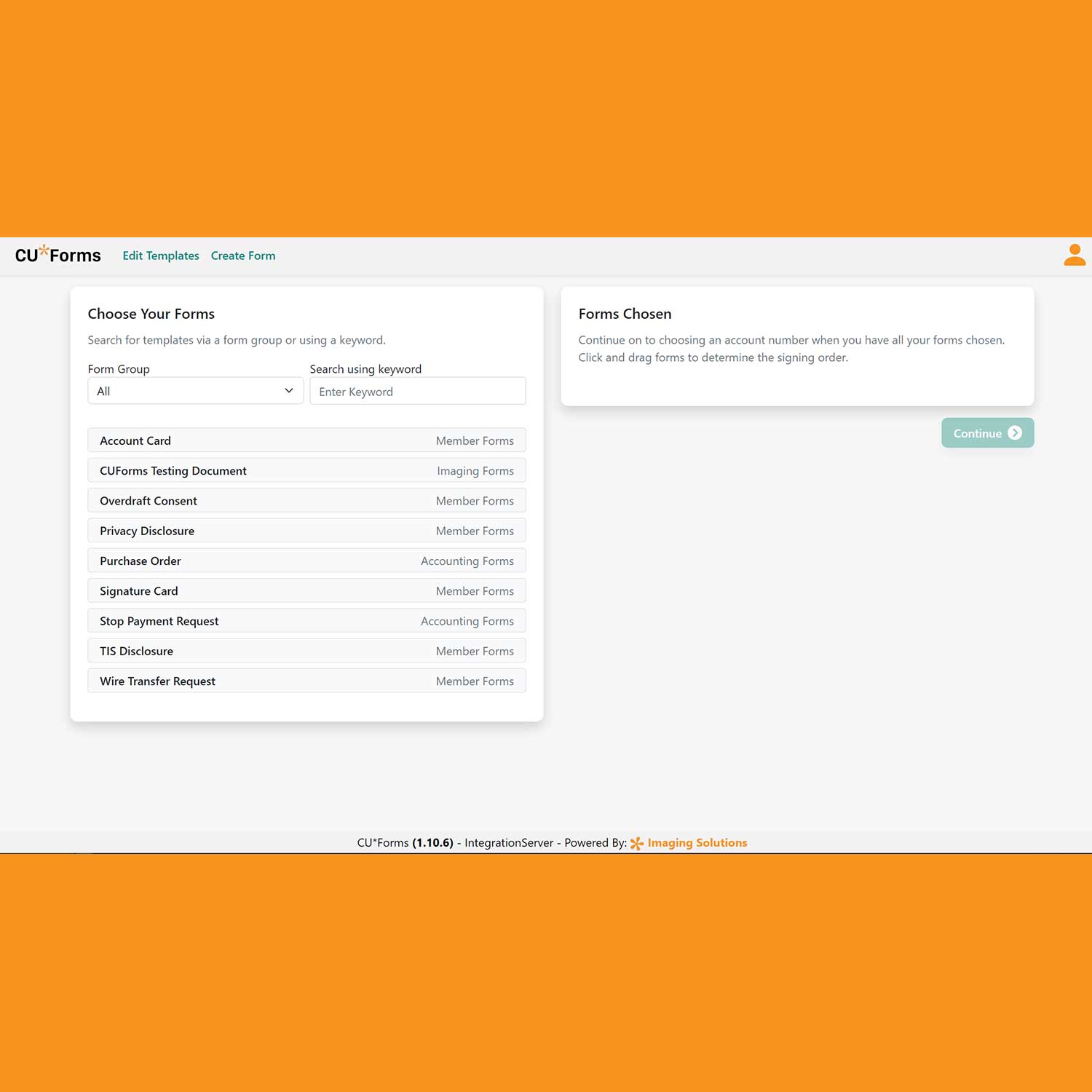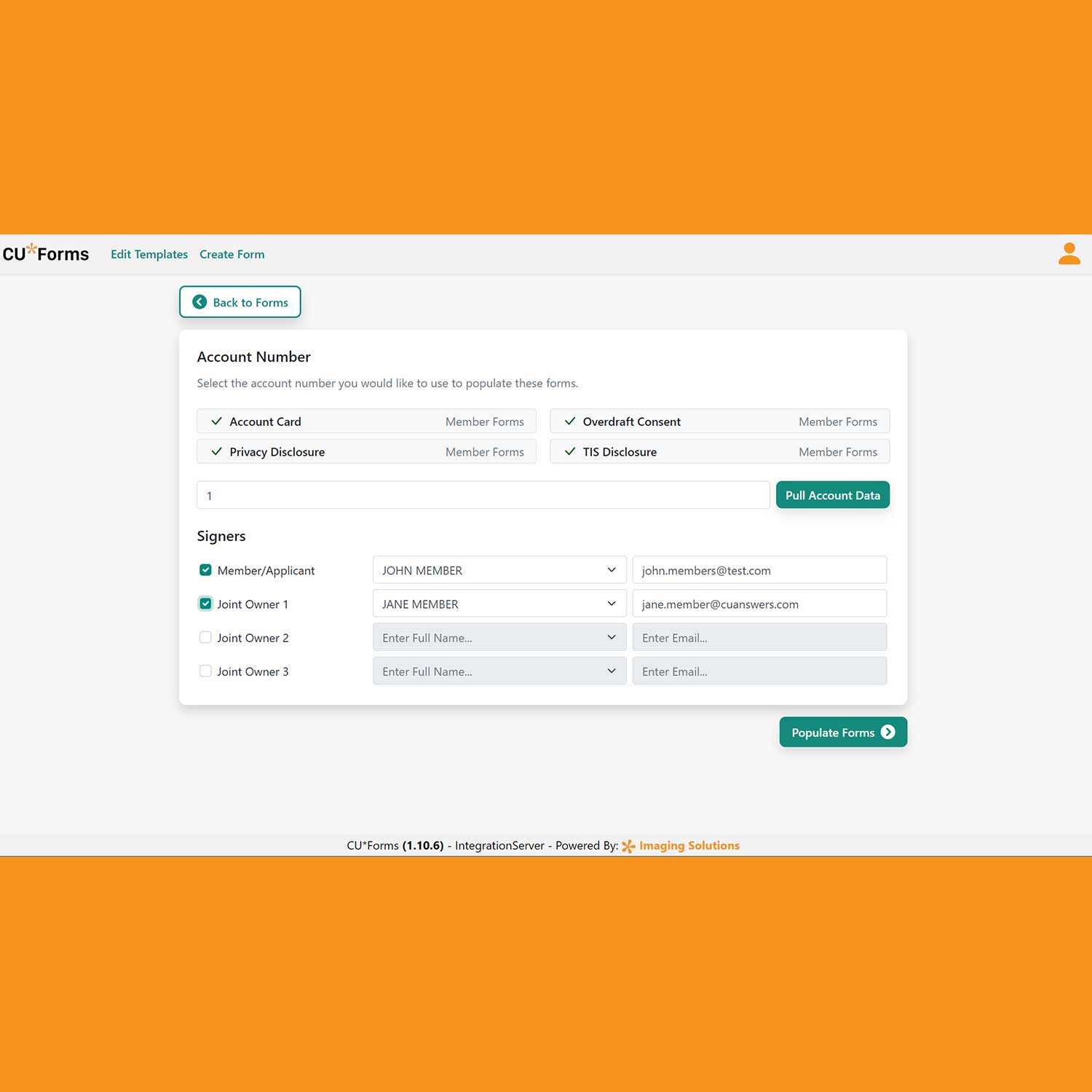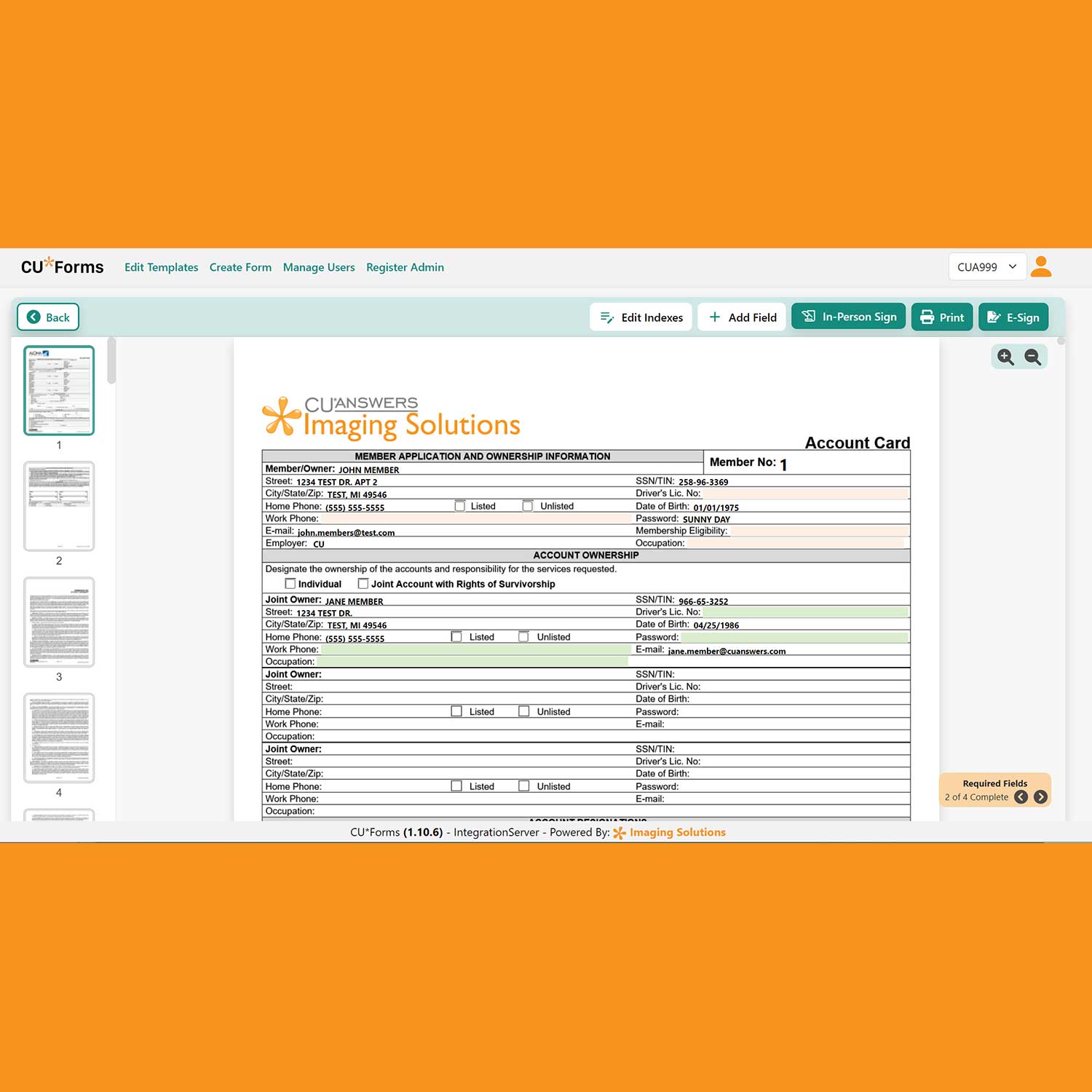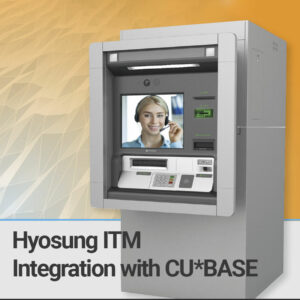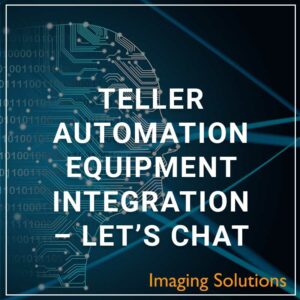Overview
CU*Forms gives credit unions the ability to upload their very own PDF or Word documents and build form templates for future use. Building the template is quite easy as CU*Forms is smart enough to extract text, check boxes, memo, and signature fields automatically from PDFs. Templates are also in color, giving members a better experience when signing electronically.
After the templates are created, staff can easily select them, enter an account number, fill in any required information, and have the document signed by the member(s) using an electronic signature pad or eDOCSignature.
Using brand new APIs, this process will no longer require a print session or iSweeps. That means documents will appear in iDocVAULT and get sent for electronic signature much faster.
Reference Manual
Read the the CU*Forms Reference Manual
Sign up for a CU*Forms Training Meeting
- Upload PDF or Word documents and create your own forms
- Use over 150 CBX data points like account, SSN, first and last name to automatically fill fields
- Allow credit union staff to enter information not automatically filled by CBX
- Electronically sign on a Topaz signature pad or send the documents out for eSign using eDOCSignature
After signing up, an Imaging Solutions Account Executive will be reaching out to schedule activation and training on how to build and use CU*Forms.
Requirements
- Must be an Enhanced Online or Imaging Solutions Release Management client. If you’re unaware of what client you are, please sign up and an Imaging Solutions Account Executive will reach out to discuss.
- Must have firewall access to https://imagingsolutions.cuanswers.com/nativereceiptsconnection.html opened. If connection is not successful, email helpdesk@cuanswers.com your public IP addresses to asking to gain access to https://imagingsolutions.cuanswers.com/nativereceiptsconnection.html for Native Receipts activation.