Overview
If I signed up for “Form Configuration and Training”, what are my next steps?
The imaging Solutions team will start updating your credit union to use this feature. They will also schedule a meeting with you to go over templates training on how to build forms in eDOCSignature that MOP can talk to you. The credit union will then build the form to their specification and reach out to Imaging Solutions if they have any issues.
If I signed up for “Full-Service Form Configuration”, what are my next steps?
The imaging Solutions team will start updating your credit union to use this feature. They will reach out and schedule a quick meeting to discuss what forms you would like to have your members sign in the membership opening process. The Imaging Solutions team will build the forms and hand them off to the credit union to complete quality control. During this time, we will also train the credit union on how to update their forms in the future.
What You Get
MOP Form Configuration Training – $200.00
- Configuration setup to allow MOP to create eSign Templates
- Web-based Training for your staff.
- Credit Union Builds Form
Full-Service MOP Form Configuration – $400.00
- Configuration setup to allow MOP to create eSign Templates
- Web-based Training for your staff
- CU*Answers Builds Form
Requirements
- Credit Union must be currently be signed up for eSign with the Enhanced Online Vault or have an Inhouse Imaging Vault
- Indices in eDOCSignature must be turned on
- MOP 2.0 version or higher is required


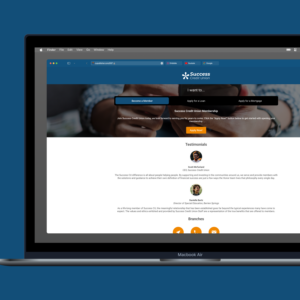

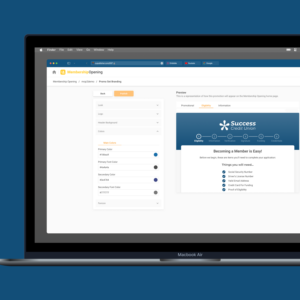
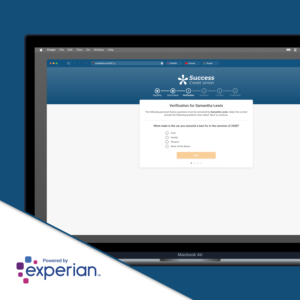
Reviews
There are no reviews yet.