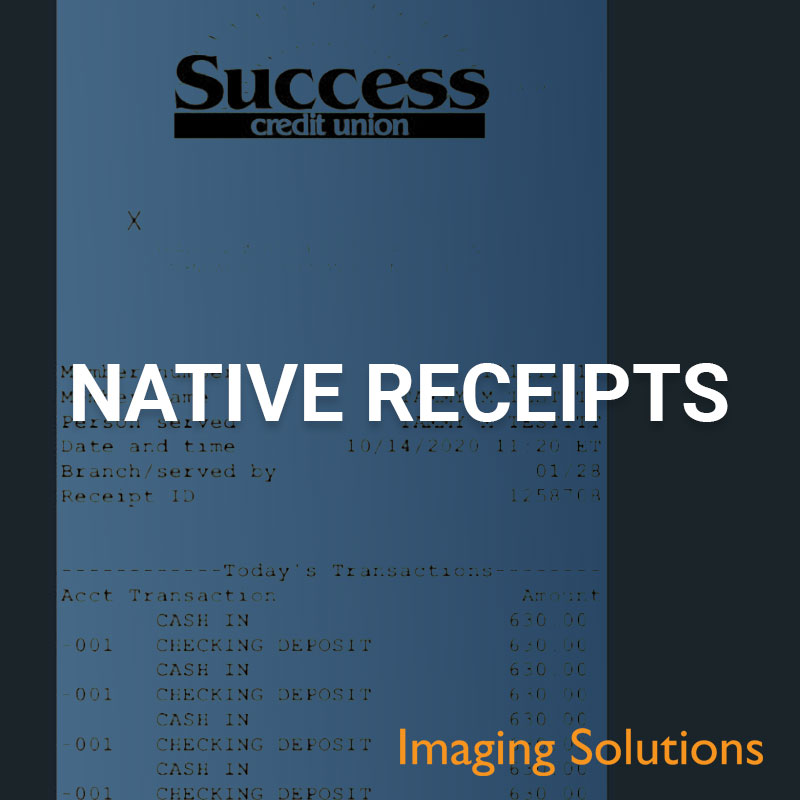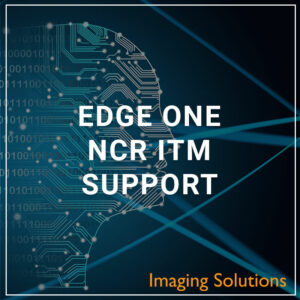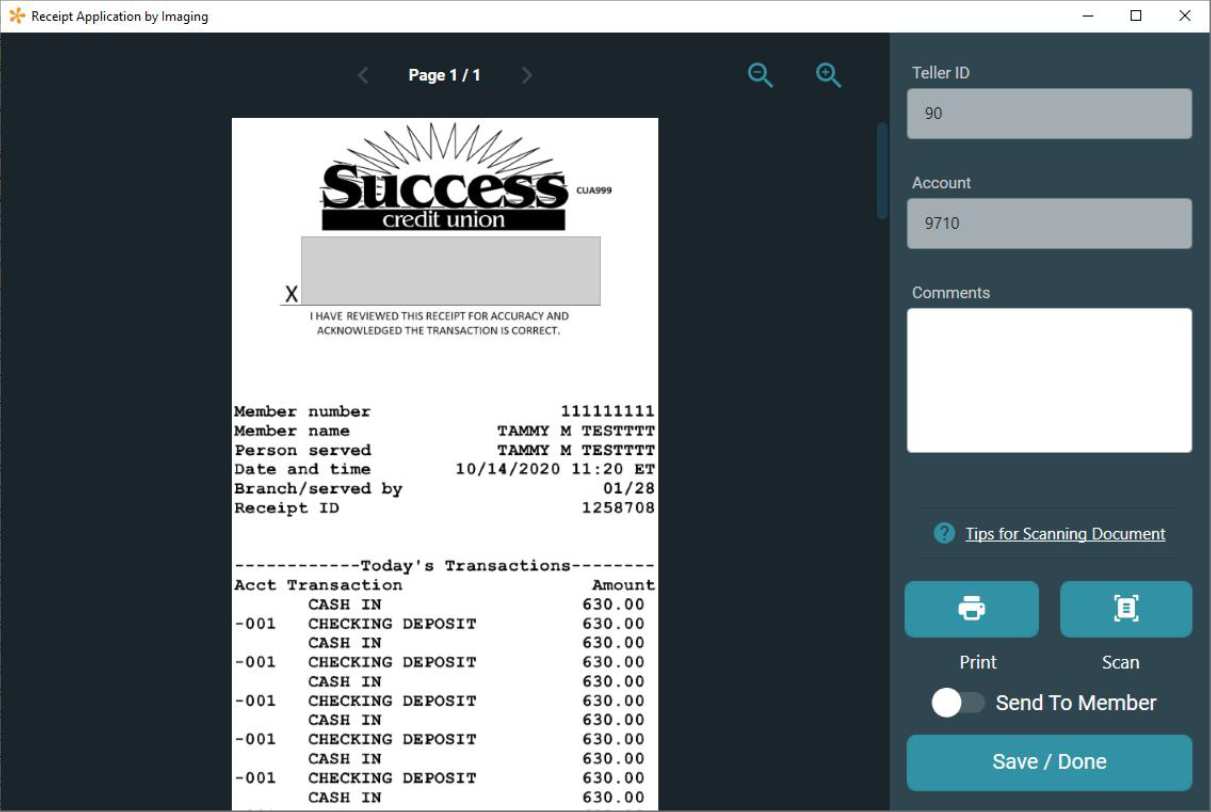
The Native Receipts application allows tellers to view, sign, print, and archive receipts, replacing all the functionality currently performed by ProDOC for receipts.
Features
- Modernized look and feel.
- Saves logo with receipt.
- Optionally send receipts to member storage in It’s Me 247.
- No need for a print session.
An additional benefit of this solution, it will become part of the core. Instead of a print session tossing the receipt over the fence to a third-party imaging system, we’ll be using data directly from CU*BASE to construct and archive the receipt using our own solution. We’ll write it, we’ll own it, and we can innovate on it.
Requirements
- Must be an Online, Enhanced Online, or Inhouse Imaging Client
- Must use the vertical receipt format
- Must have firewall access to https://imagingsolutions.cuanswers.com/nativereceiptsconnection.html opened. If connection is not successful, email helpdesk@cuanswers.com your public IP addresses asking to gain access to https://imagingsolutions.cuanswers.com/nativereceiptsconnection.html for Native Receipts activation.
Activation Process
After signing up, an Imaging Solutions Account Executive will reach out with next steps. Activation should take 1-3 weeks including a 30-minute training session on the product and its features.
View the Native Receipts User Guide PDF