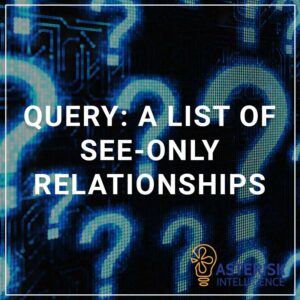To learn more about the Unique Member ID (UMI), see the Kitchen Page for Unique Account Identifiers.
You will receive several queries that are placed in your QUERYxx library and connected to your data. Once they are established in your library, they are yours to use, manage, maintain, and delete later if you wish. You also receive documentation of how the query string is defined and criteria it uses to find and define the member’s most recent score.
Typical delivery of these queries and the associated usage guide is within 2-5 business days. Rush orders available on request, for a fee. Once delivered, a query definition will be created and archived to your CU*Spy report vault. If you make edits to the query or find that it’s not working as expected, you will be able to refer back to the original query definition, or to request that we provide a quote for troubleshooting and/or modifying the quer(ies).
Queries are accessible to view, use, and edit via CBX Tools 99 or 100.
The Query
To use these look-up queries, access to either Tool 99 or Tool 100 is required. You are provided with two separate queries – 1 does a look-up to find the UMI on a active member, 1 does a look-up to find the UMI on a closed member.
Query Names
| Query | Source Tables | Output | Description |
| LOOKUPUMIA | UIDXREF, MASTER, DATELOOKUP | Display | Reverse Lookup – UMI, Active Member |
| LOOKUPUMIC | UIDXREF, MSHIST, DATELOOKUP | Display | Reverse Lookup – UMI, Closed Member |
Data Notes:
Timing – Records for UMIs are updated at the end of each day. This means new memberships created that day would not be assigned an identifier in the new table until that update is complete. Likewise, any memberships closed that day would not be updated to reflect a closed status until the end of day.
Style – The UMI includes alphabetic and numeric characters. They are intended to be obviously different from an account number or SSN/TIN.
Permanent – UMIs don’t change when a membership closes. They keep the same UMI forever.
Closed Sequence Numbers – Because it is possible to re-open the same product with the same account type (suffix), a closed account sequence number keeps track of this activity. When nightly processing moves closed memberships to table MSHIST, if there is a record for the same account base already in MSHIST and UIDXREF, then the membership is given the next available closed sequence number.
The Output
The default output of these queries is to ‘Display’ results on your CBX screen once you type in the Unique ID(s) you wish to look up.
Data fields included in the output of this query are:
- Unique ID, Member
- Account Base
- Closed Sequence Number
- Last Name
- First Name
- Middle Initial
- Open Date of Membership
- Close Date of Membership(only on closed memberships)
Once the query summary and instructions are provided to you – the query is yours to use, keep, and maintain moving forward. If adjustments or customizations are ever needed and you would prefer that we make them, please use the request to Change a Custom Query or Report.
Products You May Also Like: