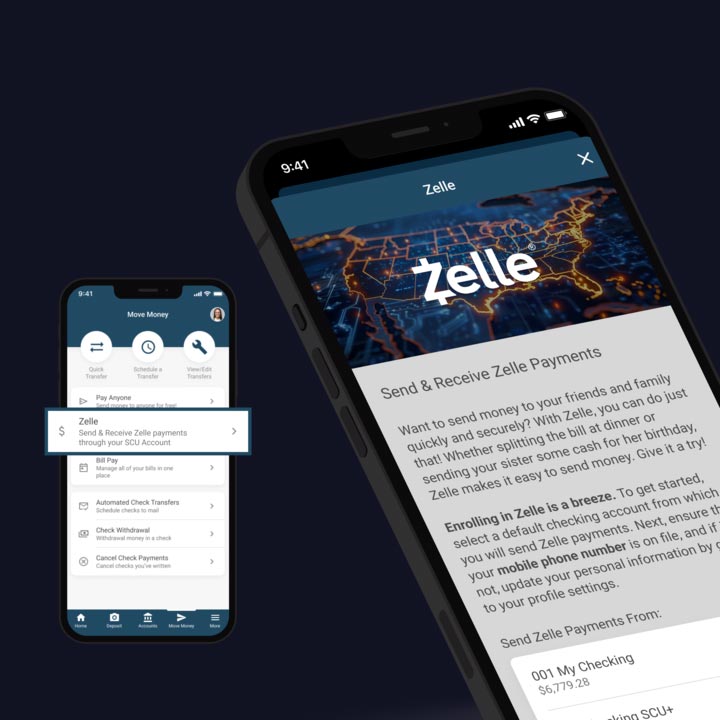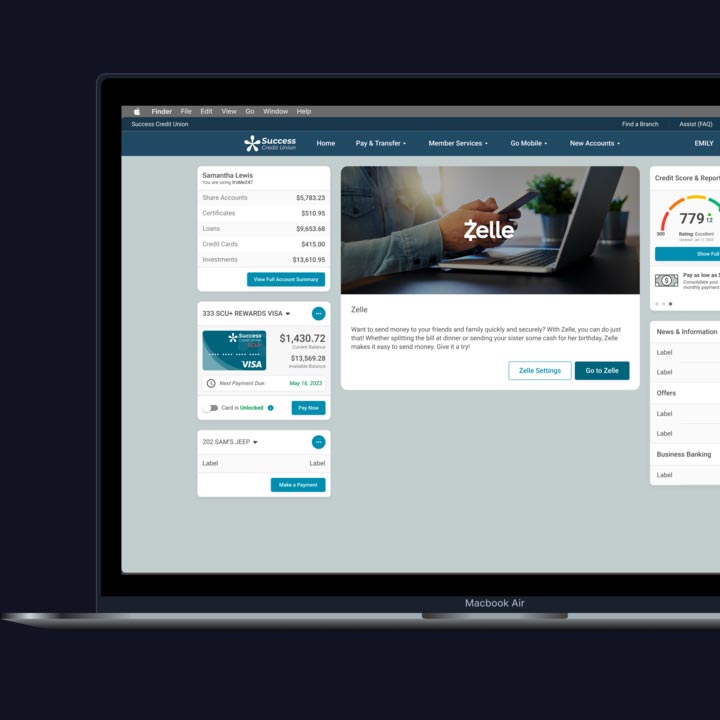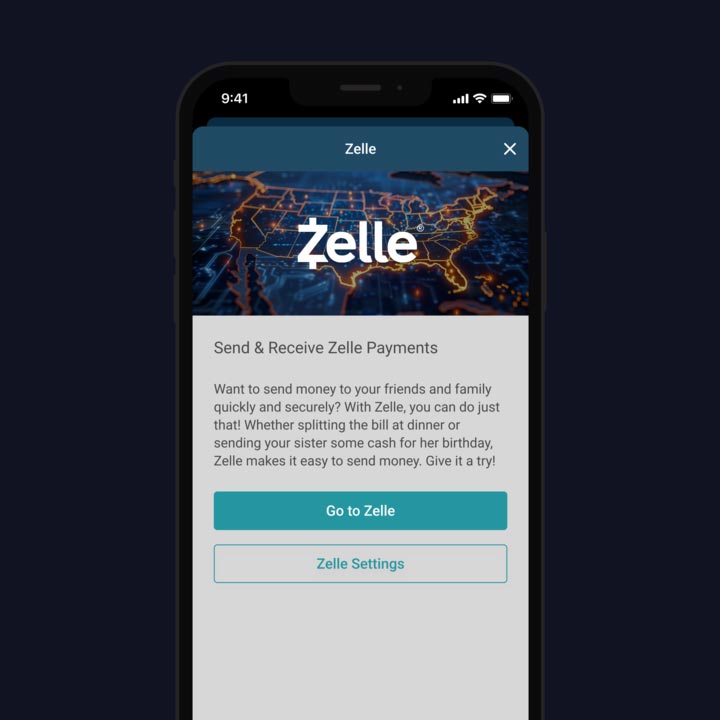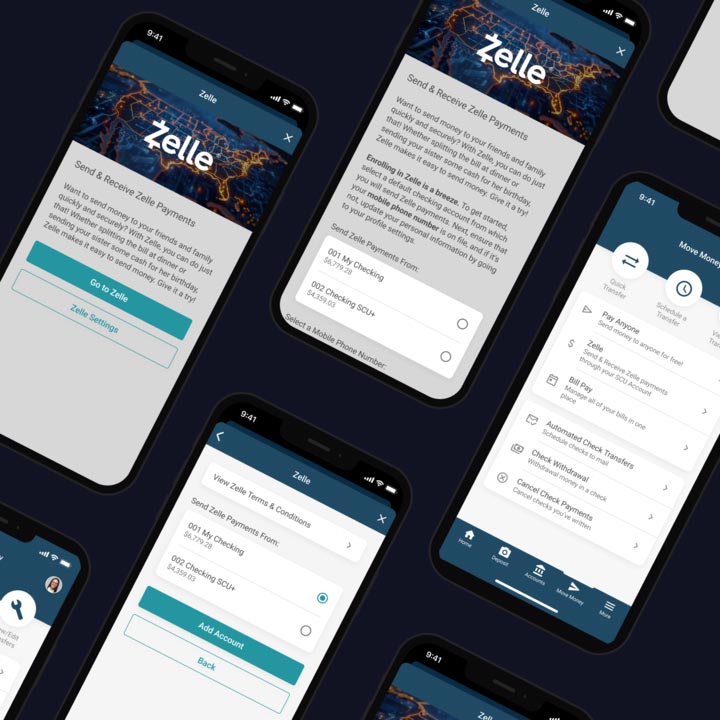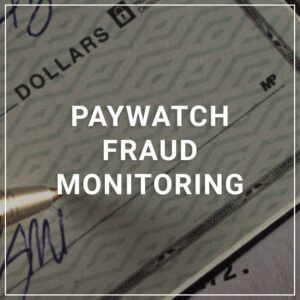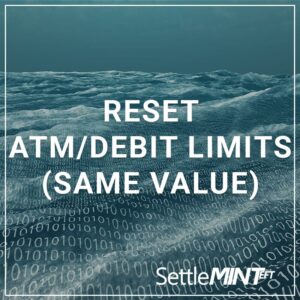Overview
Now available is an integration to Zelle from our online banking platforms, via a solution provided by Velera (formerly known as PSCU/Co-Op Solutions). This solution utilizes the Velera shared branching rails and infrastructure we have built for our national shared branching solution, although a credit union will not have to use Velera national shared branching in order to take advantage of this new interface.
The user experience:
- Member logs in to online banking and clicks a “Send money with Zelle” SSO link.
- Will launch a Zelle application (using a UI maintained by FIS), displayed within a frame (some minimal branding options may be available)
- We’ll pass information about the member to check for enrollment status.
- If the member isn’t enrolled yet, terms & conditions are presented.
- Member can enroll using phone number, email address, or both (a verification code is sent to complete enrollment)
- Once enrolled member can send/money via Zelle
- Member can choose names from their contact list or create from scratch.
How transactions work:
- Will ride via the shared branch transaction communication rails.
- All processing functionality is the same, using a different network ID and transaction processing codes – so if you are a SB client, you’ll start seeing additional traffic coming through along with shared branch activity (same daily reports, same settlement process, etc.)
- If recipient is already enrolled, funds move right away; if not, the recipient must enroll and designate where the money should go before transaction is initiated to the member (so CU*BASE won’t know about the transaction until then)
Other features:
- CUs don’t need to participate in the Velera SB network, but they will be using our Issuer module to interface to CU*BASE
- We can develop this for both desktop/mobile web as well as the mobile app (we may decide to do one at a time)
- Members who have already enrolled via another FI will have the option of transferring their existing token
- Velera handles all alert notifications to the phone/email address provided by the member when enrolled
- Split requests (one request for funds to be sent to multiple people) are supported
- Member can view their activity within the Zelle UI