Four Things to Configure
1. Branding
Configuring your MAP to be branded like your credit union is one of the first things the IRSC (Internet Retail Support Center) team will help you do. The IRSC team will need a high-resolution copy of your logo and then we will choose the colors for ten customized areas. (See left column)
2. Promotions
Whether you have a single set or multiple sets of promotions to display on your MAP site, you’ll need to have these prepared. These work off a predetermined template that can be edited to reflect your credit union’s personality. (Read more inside)
3. Configuring the Messages
Many areas of your MAP site will need to have your message configured. Items like “Need Help?” or the eligibility section will need your credit union’s guidance and personality added to make the MAP your own. (Read more inside)
4. Testimonials
Give your potential members the assurance that those in the credit union are more than satisfied by displaying member testimonials. (Read more on back page)

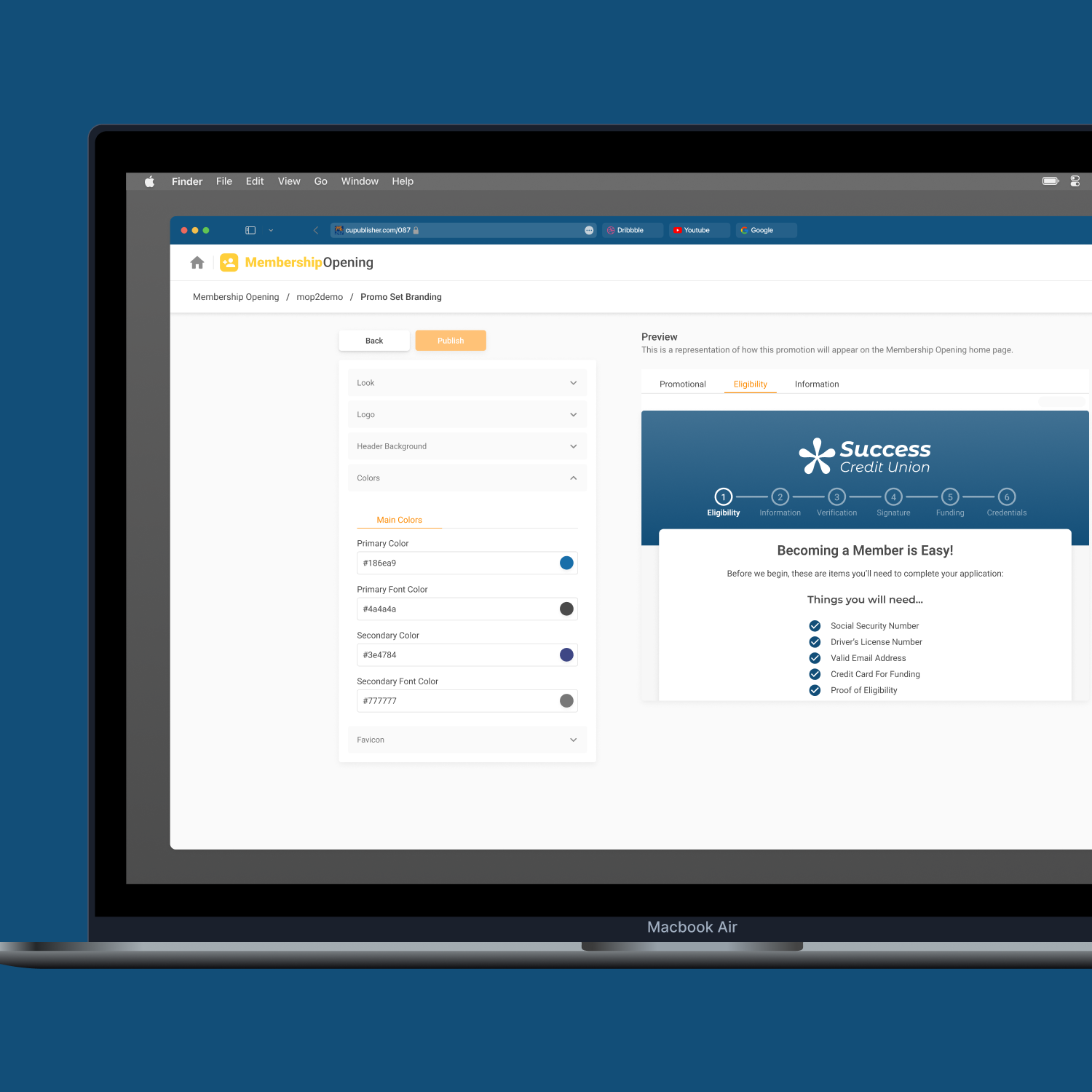
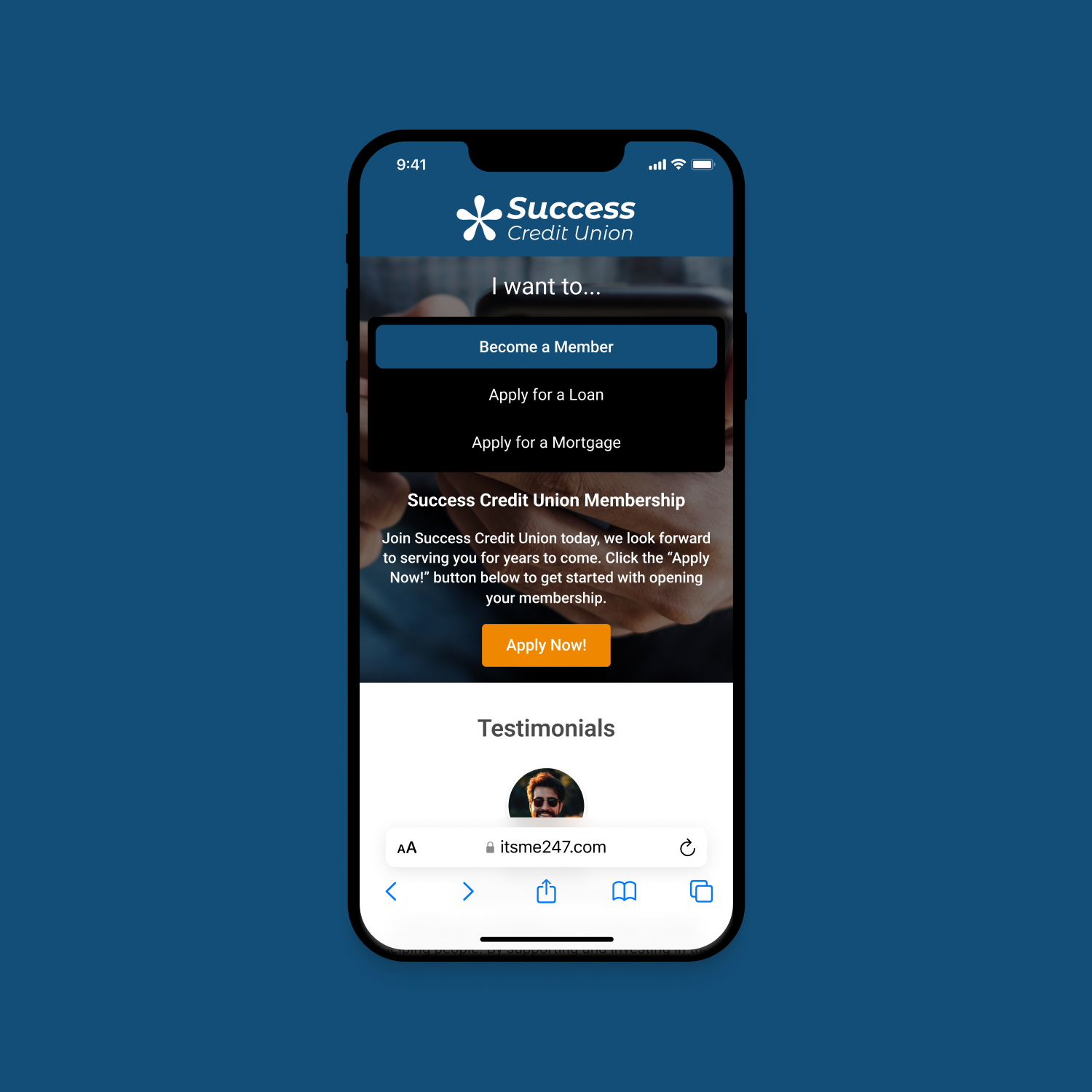
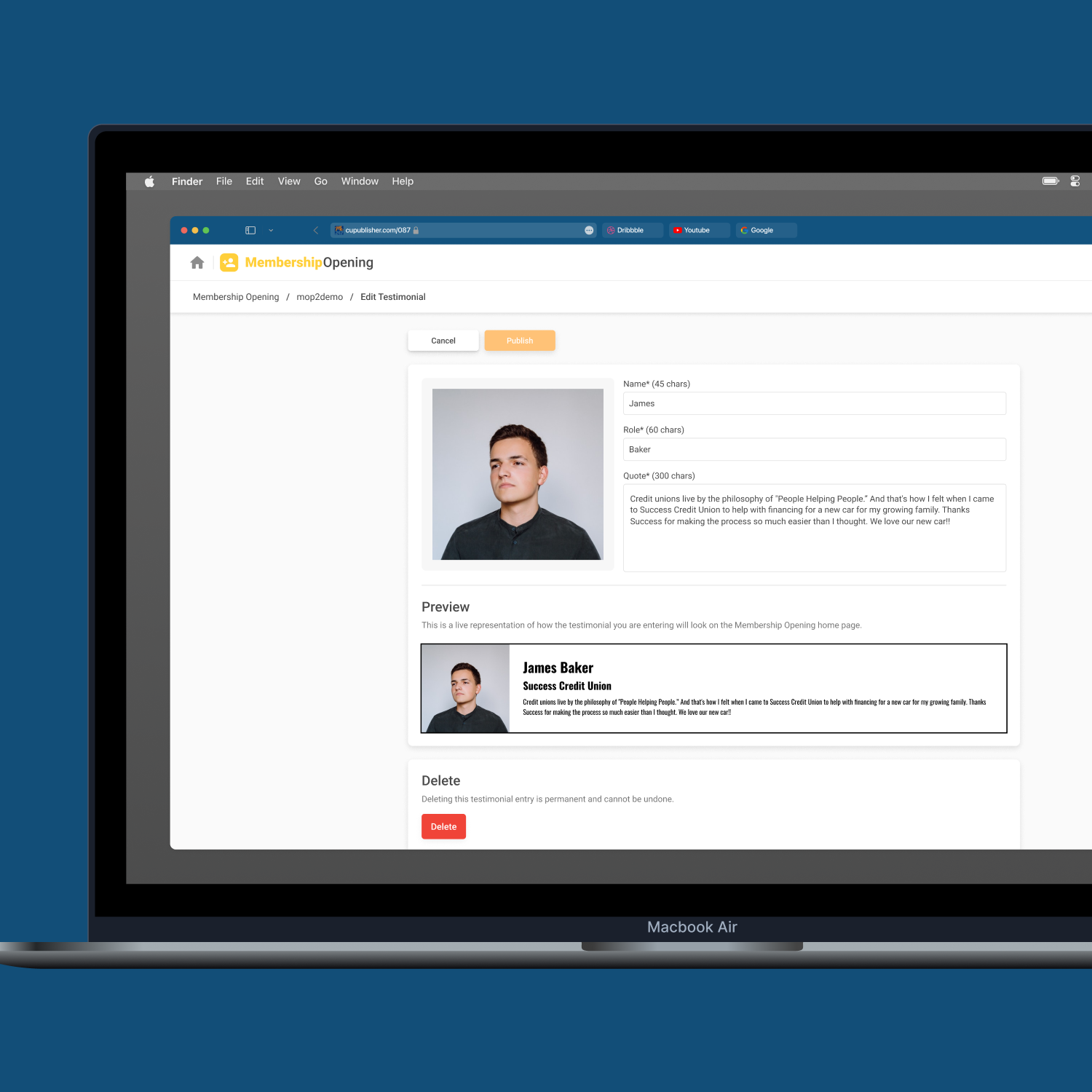





Reviews
There are no reviews yet.