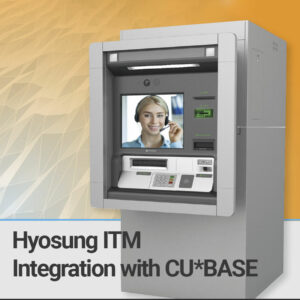How to get Started/Timing CU*Answers
Sign up in the store to start the process with CU*Answers. Also reach out to your reseller and tell them what you’re looking to do. If they have questions, you can refer them to the Imaging Solutions team. Imaging@cuanswers.com. You should plan on a 120-day lead time but once you are on the project schedule for all parties, more accurate timing can be provided which could be longer or shorter depending upon the current schedule.
The Costs
CU*Answers – CU*Answers charges a onetime $10,000 project fee. Further there is a $50/mo. Monthly fee for each ITM for support of the integration.
Others – You will need to collect bids from each of the above organizations for their respective services, CU*Answers cannot speak to their costs.
The Players and Timeline
CU*Answers – Specifically the Imaging Solutions team will work with you as your project manager at CU*Answers. They will attend the meetings and answer any questions from the core side of the equation. Further, they will assist with getting the integration enabled and assist with setting up the supplemental vaults to support the ITM’s in CU*BASE for accounting purposes. Lastly, they will enlist any additional resources at CU*Answers as needed.
Edge One – They will provide a Project Manager to drive your project and coordinate the meetings with all the parties, they are the overall project manager. They will also provide a professional services representative to work with your reseller to implement your solution whether that’s just adding integration to an existing machine or if it’s a part of new machine installation.
Check out their website https://www.edgeone.com/
Your C21 processor – This person(s) is important to work with the other teams to manage any questions, changes or new implementations that may need to happen to support capturing of checks at the ITM and forwarding them for collection.
Your Network team – Early on this team is very key to get ITMs “talking” to CU*BASE and to get the ITM communicating with the workstations. As the installation progresses, they may be engaged further if issues are discovered and for troubleshooting.
The Integration Feature Set
Authenticate with card and pin – Authenticates the member against the ATM network, then they are relinquished by the ITM to our integration with CU*BASE to perform transactions directly against their accounts.
Inquiries – Members can see their balances on their accounts as well as payment amounts and dates due on their CU*BASE loan accounts. Deposits – Can be cash, checks or a mix of both. No Coin.
Withdrawals – Supported against share accounts, not special accounts like IRA, HSA.
Cash a check – Up to a limit you set. Over the limit will launch Active Teller’s Teller Control if available or deny the transaction as you specify.
Advance on a line of credit – Allows member to withdraw against their CU*BASE line of credit.
Make a loan payment – A member can make a payment to their:
- Closed end loans
- Credit cards
- Mortgage if not a 360 Mortgage.