IM247 Desktop
Price range: $15.00 through $50.00 / monthly
With the new online banking your credit union now has the option for self-service access to make changes. This includes updating marketing or advertisements that can be listed, or updating the navigation for where a feature is displayed, adding in your credit union branding including your logo and credit union colors, as well as some new login integration options. Once your order is placed, we will be in touch with the credit union on a training and who would need access.
IM247 Desktop: Layout 1 is our flagship dashboard that provides the essential features and functionalities that allow you to customize your online banking site according to your preferences. This is the default layout included at no additional cost to your credit union.
Credit unions interested in elevating their offerings with an enhanced and feature-rich version of IM247 Desktop have the option to select IM247 Desktop: Layout 2 as an upgraded product with a monthly fee.
IM247 Desktop: Layout 2 offers widgets with features that enrich the user experience, such as;
- New Feature – Customizable Text!: This feature offers you a powerful tool to seamlessly customize text content within Online Banking, giving you more control over even the most intricately woven elements, including those that are not typically configurable within CBX. *Some text will not be customizable*
- List Widget: incorporate links with descriptions for easy navigation.
- Links Widget: include links with descriptions and icons for enhanced accessibility.
- Summary Widget: gain an overview of sub-accounts with totals and quick access to a full account summary.
- Card Widget: conveniently manage access to ATM/Debit Cards and credit cards (if online with CU*Answers). Credit card holders can also effortlessly access the Make a Payment module.
- Loans Widget: easily toggle through loans to view payment amounts, due dates, balances, and make payments seamlessly.
- Download Cleared Checks Widget: for credit unions using CU*Answers or eDOC as their Item Processor, members can download a date range of checks by placing a Store Order for this product.
- SavvyMoney Widget: display essential financial information to members on the online banking home screen. Credit unions can get started with SavvyMoney via the CU*Answers online store.


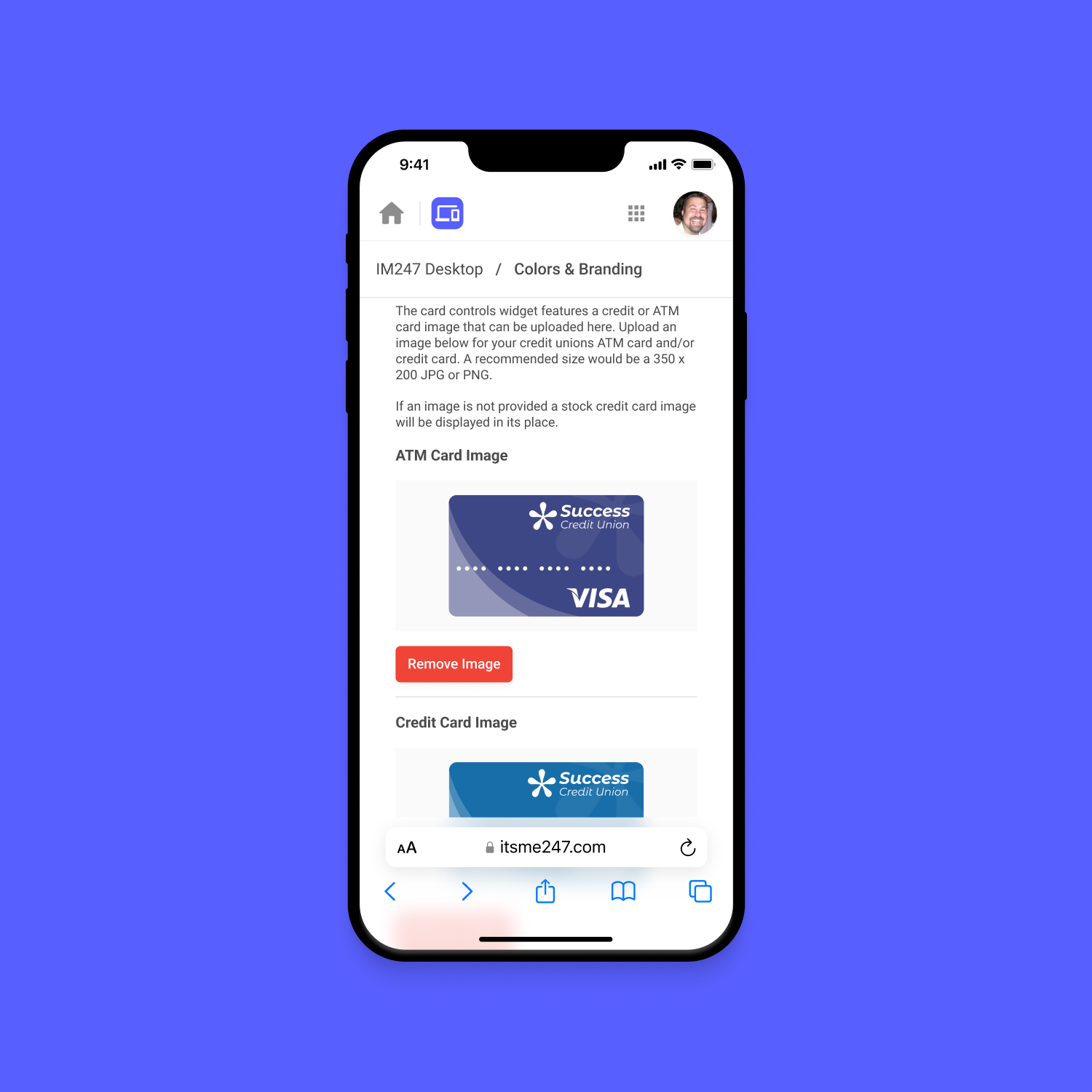
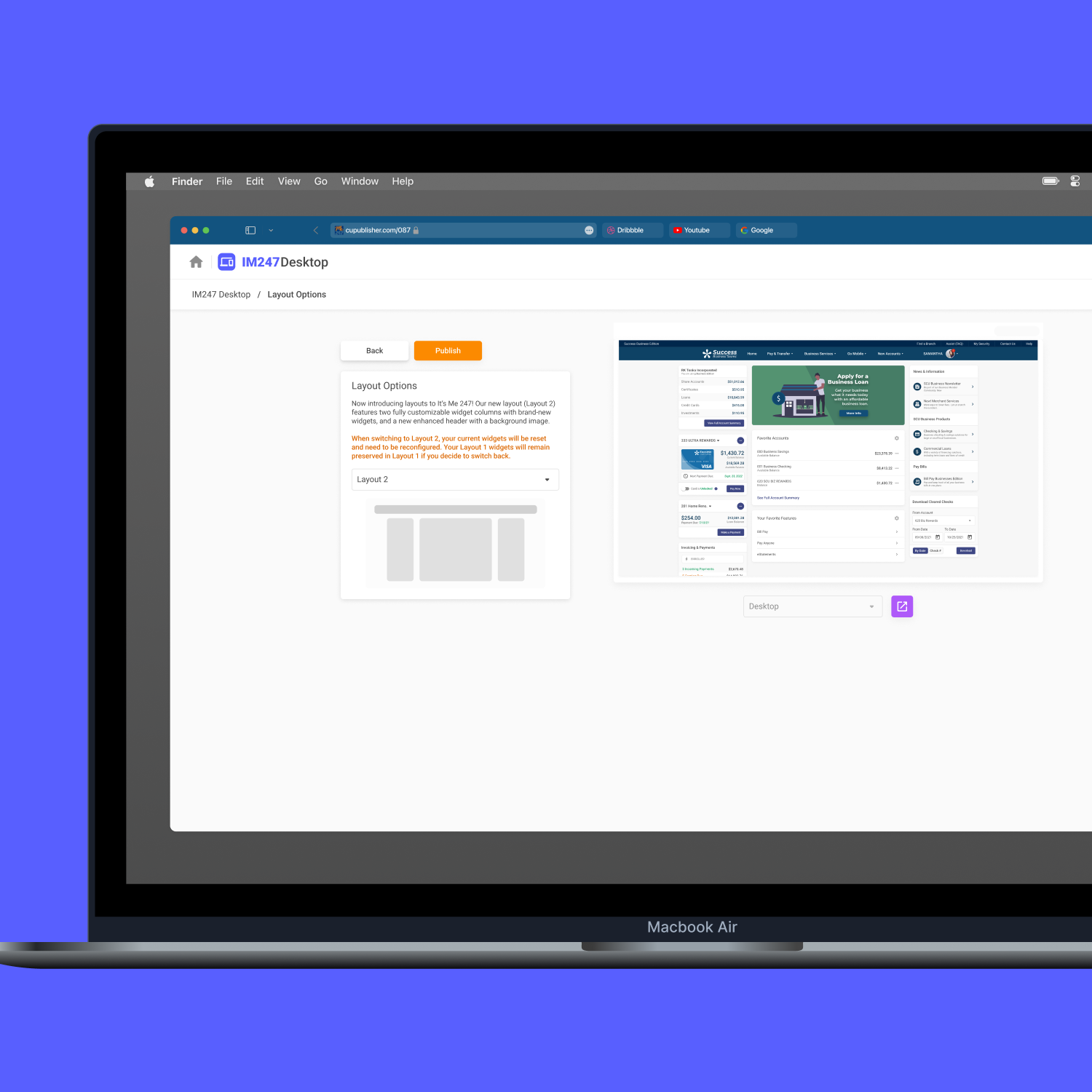
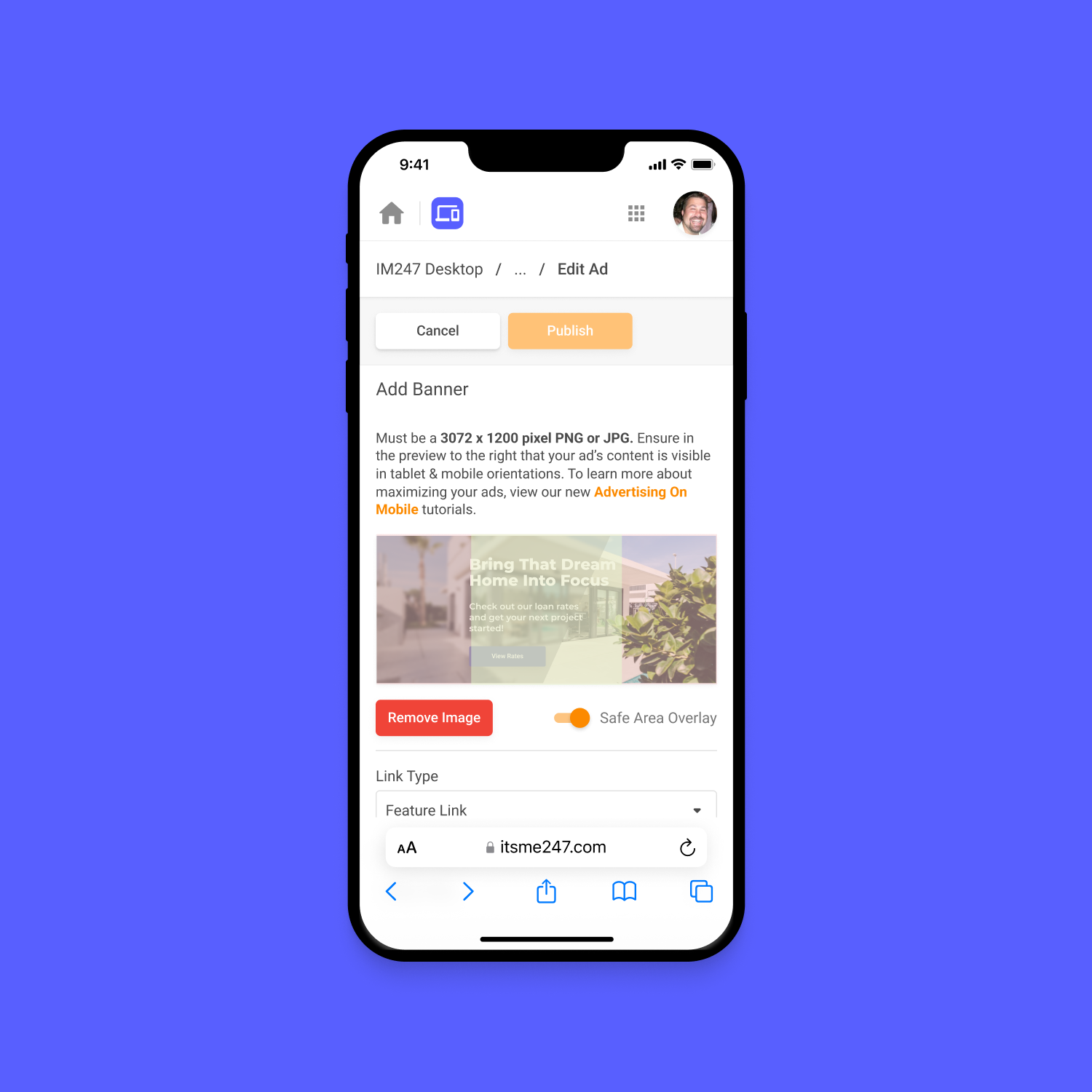



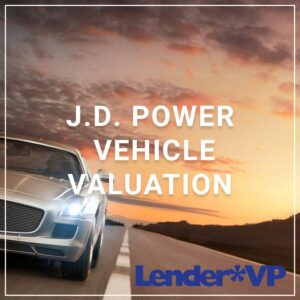
Reviews
There are no reviews yet.