Use this free guide to assist with the first part of your credit union’s strategy for tracking and assisting memberships which are unemployed. Included in the instructions is:
- A set of written instructions (PDF) which includes information on next steps once the query is complete
- A companion video tutorial (YouTube) demonstrating the steps to build the query.
The Asterisk Intelligence team has published this resource to assist any query-writer tasked with handling the query aspects of your efforts to identify these memberships. Don’t forget to make plans for how to track and assist:
Step 1 – Find and list the members receiving unemployment deposits (via Query)
Step 2 – Take action with the list of members – study, reach out, create data
What can be done with a list of unemployed members?
Take action – the following is a simple director of system tools or procedures you can use to execute. For detailed information on a specific tool or procedure, please consult available guides and educational material available online at help.cubase.org or contact the Client Service Team.
- Look at what/who is in the file – Library Dashboard (Tool 1980)
- Analyze the list of members – Common Bonds (Tool 232)
- Send a plain-text email or online banking message – Member Connect Marketing Tools (Tool 497)
- Add email address to the list – Append Member Email to Existing File (Tool 1640)
- Add mailing address to the list – List Generator (Tool 447) or Query (Tool 100)
- Add phone numbers to the list – Query (Tool 100)
- Print mailing labels – Member Connect Marketing Tools (Tool 497) or List Generator (Tool 447)
- Flood contact or note trackers – Member Connect Marketing Tools (Tool 497) for sales tracker type only, or Create Tracker Notes/Leads from File (Tool 312) for any tracker type
- Flood an unemployed code/indicator to the membership – Self-Directed Data Floods (Tool 1220) which requires a membership UDM field
- Download the list to Excel – Data Transfers (Upload or Download) (Tool 1375) special permissions apply

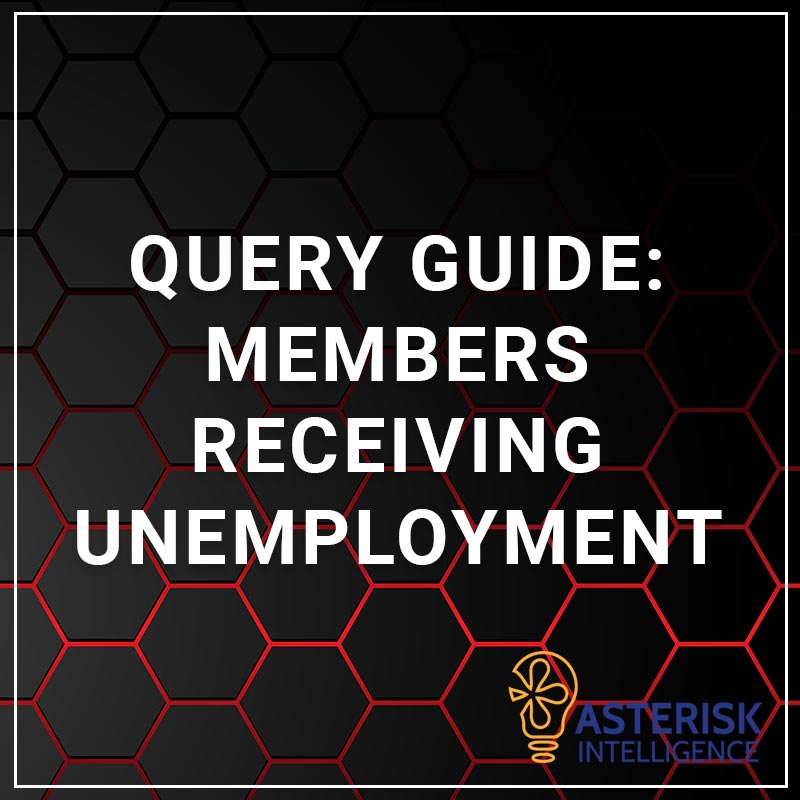

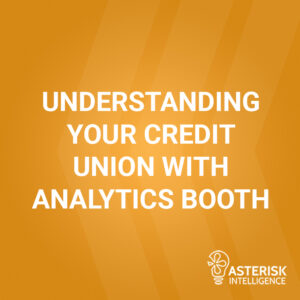


Reviews
There are no reviews yet.